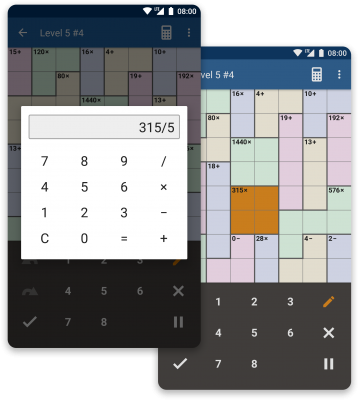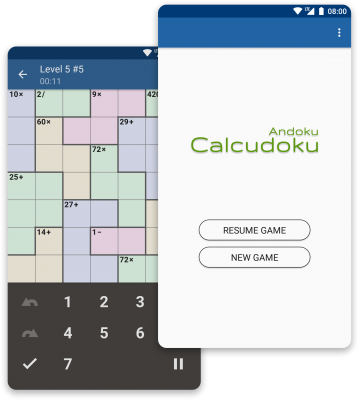
Intro
Puzzle Sizes
Andoku Calcudoku offers puzzles with grid sizes from 4×4 to 9×9. Smaller puzzles can usually be solved in less time.
You can choose from six levels of difficulty for each grid size.

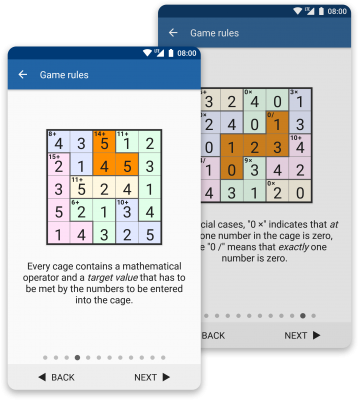
Rules
The rules of Calcudoku are somewhat similar to Sudoku. Each value has to appear exactly once in every row and every column. In addition Calcudoku puzzles have so-called cages. Each cage contains a target value and a mathematical operator. The target value has to be met when applying the operator to the values in the cage.
The app has a help section in which the rules are explained in detail.
Puzzle Styles
By default, the app uses different background colors to make the cages more distinguishable.
If that doesn’t suit your taste, a pure black and white puzzle style is also available.
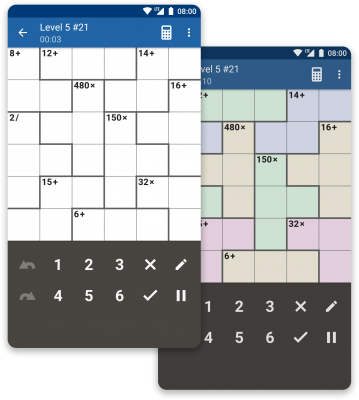
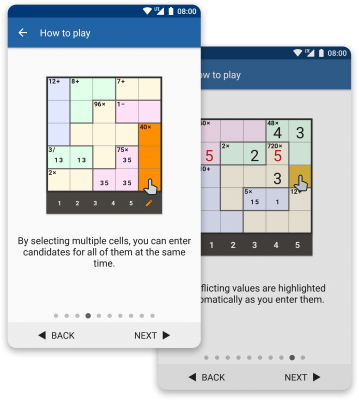
Controls
The app offers unlimited undo and redo and has an error checking function.
Entering values is very easy. Simply select a cell and then assign a value using the keyboard.
A special feature of the app is multiple selection. It allows you to select multiple cells and then enter candidate values or notes for all marked cells together.
The controls are described in detail in the help section.
Built-in Calculator
Andoku Calcudoku comes with a simple built-in calculator that can help you solve the puzzles.